AutoCAD Essentials for Electrical Engineering Professionals
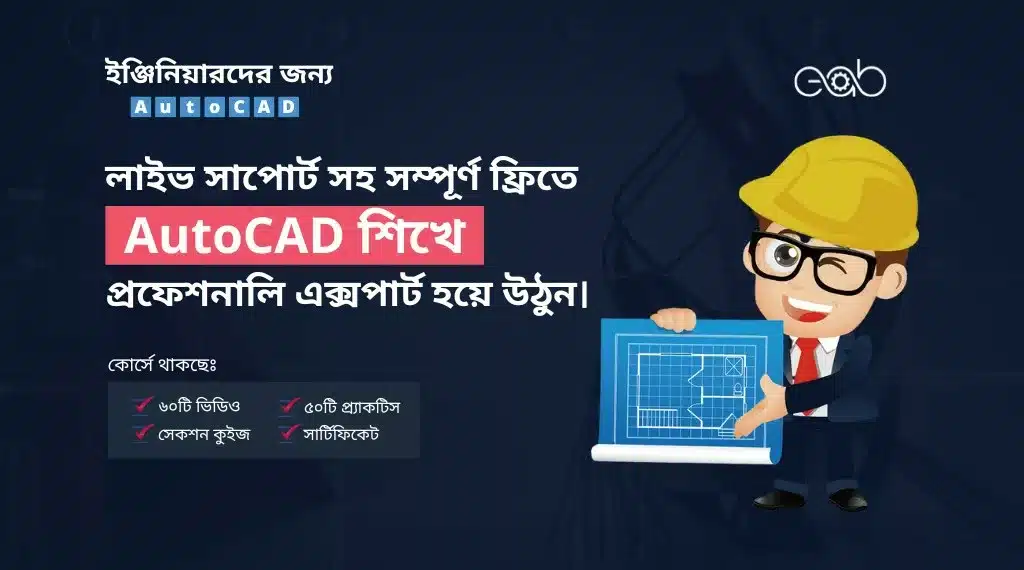
Course Content
Autodesk AutoCAD tour
Software installation & instructor support guides
Using mouse, keyboard & regen
09:19AutoCAD welcome screen
04:05Autocad user interface-part 01
10:52Autocad user interface-part 02
06:34How to navigate in AutoCAD
12:15Understanding co-ordinate system
11:53How to set limits & display units
13:21Making & using drawing templates
14:29
Creating drawing in AutoCAD
Modifying drawing in AutoCAD
Drawing tools in AutoCAD
Dimension and text in AutoCAD
Working with layer, block and xref in AutoCAD
Working with layout, printing and publishing in AutoCAD
Skills assessment & Finishing up
Student Ratings & Reviews

No Review Yet


